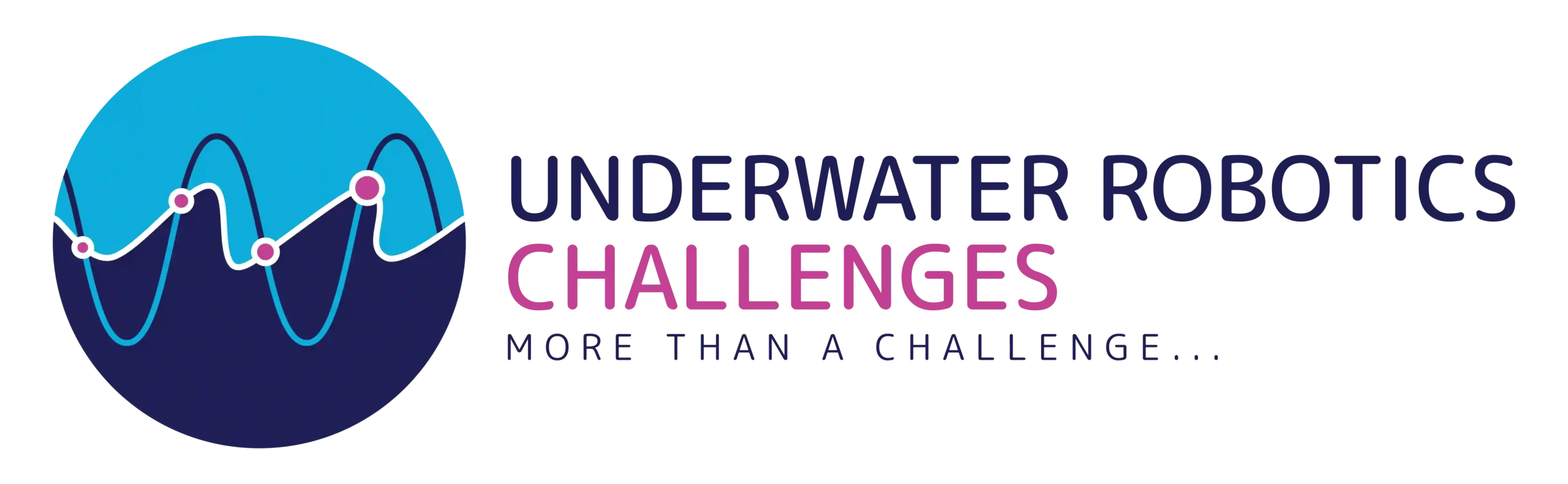UWRChallenges 2024 Registration Details
General Instructions
- Registration will open from July 1, 2024 to July 25, 2024
- Seniors Category is for postgraduate and undergraduate students
- Juniors Category is open for high school students
- The team members cannot be less than 3 and not more than 20 including mentors or advisors
- All data should be written in English
- Email and phone number for each member must not be duplicated
Team Registration Fees
AUV Challenge fees
- Seniors Category
- The registration fee is $500 and is charged for each team (10 members)
- Additional team member costs 10$
- Top winners of the MENA Region will be qualified internationally to participate at IROS 2024 which this year at Khalifa University Abu Dhabi.
NOTE: Number or traveling members of each team will be determined later upon on IROS 2024 rules.
ROV Challenge fees
- Seniors Category
- The registration fee is $500 and is charged for each team (10 members)
- Additional team member costs 10$
- Top winners will be qualified internationally to participate at IROS 2024 which this year at Khalifa University Abu Dhabi
NOTE: Number or traveling members of each team will be determined later upon on IROS 2024 rules.
- Juniors Category
- The registration fee is $500 and is charged for each team (10 members)
- Additional team member costs 10$
Discounts Coupon:
- The extra members will be counted per competition, for example if a team registered in two competitions, and added extra member above 10; then the cost of the extra member is 20$
Registration Steps
- Choose your underwater robotics challenge and category
- Sign up to create your team account
- After signing up for the first time you will receive a confirmation link sent to your email, to verify your account
- After verification, go to the log in page, use your email and password to edit/complete your team data
- Fill and write the team data. You can save your progress and continue with the form later
- If you finished your team data, review for the last time and click submit
- You will be directed to payment page. Fees will be determined based on team category, number of participants and the challenge/s you have chosen
- After payment successfully completed, you will receive a confirmation mail which includes all the data you have written in the form
- After finishing payment, you can not edit any data.
Note: You may start working on your vehicle during the registration steps and do not wait to the registration deadline.